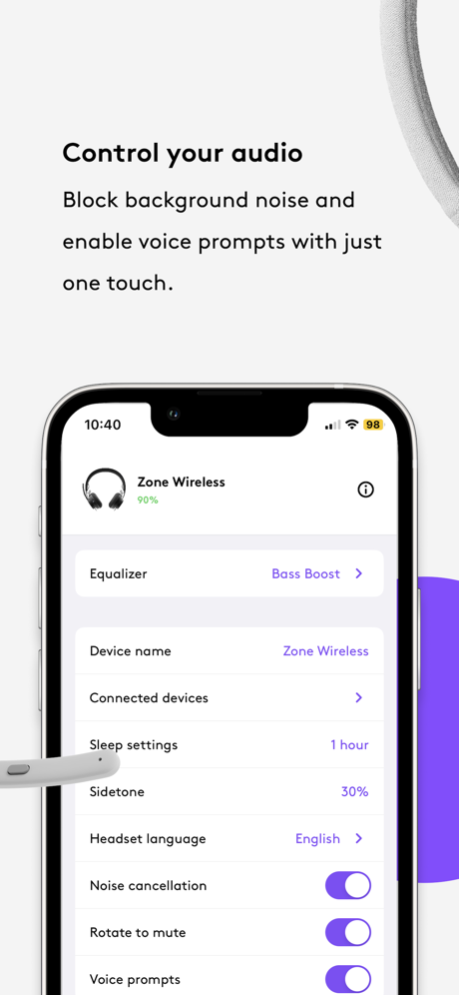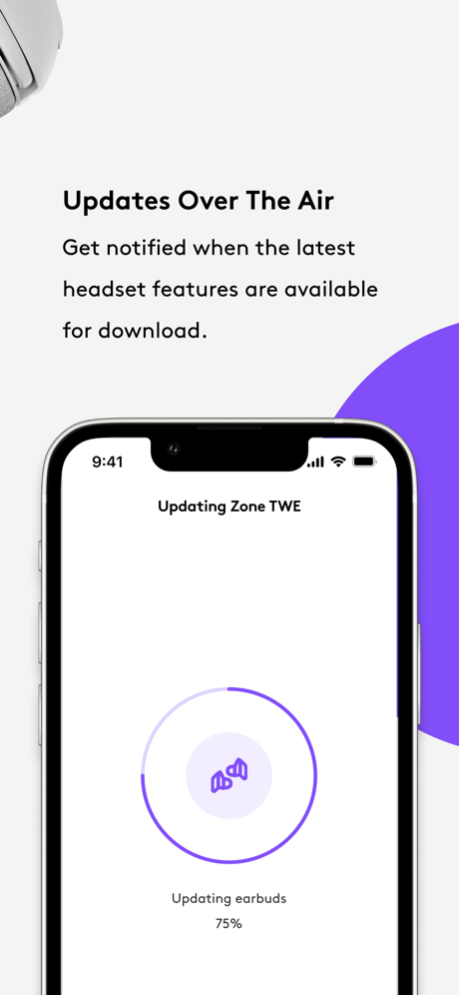Logi Tune 3.15.0
Continue to app
Free Version
Publisher Description
Meet Tune, the visual control center that revolutionizes your Logitech Wireless Headset experience. Tune offers additional features that let you go beyond manual controls and fine-tune everything from Sidetone to EQ. With Tune, you can get visual confirmation of your mute, ANC, and sound settings, and control everything through one convenient dashboard on your smartphone.
Tap and swivel to control sidetone, so you can adjust how loudly you hear your own voice
Be confident of your mute status with visual confirmation right on your dashboard
Toggle your active noise cancellation on and off, so you can block background noise with one touch and get a visual confirmation in the app
Be your own sound engineer — tap and drag to control EQ settings or choose from the presets created specially by Logi. Hear your music how you like.
Get notifications on your battery status so you always know when to charge
Adjust the auto-sleep feature to save battery life
Know which devices your Zone Headset is connected to
SUPPORTED DEVICES
Zone Wireless
Zone Wireless Plus
Zone 900
Zone True Wireless
Zone True Wireless Plus
Zone Vibe 100
Zone Vibe Wireless
Zone Vibe 130
Zone 950
Zone Wireless 2
NEED HELP?
If you run into issues or have any questions, we have help available.
You can find online support at www.prosupport.logi.com
Apr 2, 2024
Version 3.15.0
Features:
- Personalize Tune by updating your profile image from the mobile app. This makes it easy for your teammates to identify you on floor maps.
Bugs:
- Multi-day booking date selection fix.
- General bug fixes
Improvements:
- The app now remembers the teammates you last notified, speeding up future notifications.
- Easily delete preferences, teammates, profile images, notifications, and sign out from your account.
About Logi Tune
Logi Tune is a free app for iOS published in the Office Suites & Tools list of apps, part of Business.
The company that develops Logi Tune is Logitech Inc.. The latest version released by its developer is 3.15.0.
To install Logi Tune on your iOS device, just click the green Continue To App button above to start the installation process. The app is listed on our website since 2024-04-02 and was downloaded 1 times. We have already checked if the download link is safe, however for your own protection we recommend that you scan the downloaded app with your antivirus. Your antivirus may detect the Logi Tune as malware if the download link is broken.
How to install Logi Tune on your iOS device:
- Click on the Continue To App button on our website. This will redirect you to the App Store.
- Once the Logi Tune is shown in the iTunes listing of your iOS device, you can start its download and installation. Tap on the GET button to the right of the app to start downloading it.
- If you are not logged-in the iOS appstore app, you'll be prompted for your your Apple ID and/or password.
- After Logi Tune is downloaded, you'll see an INSTALL button to the right. Tap on it to start the actual installation of the iOS app.
- Once installation is finished you can tap on the OPEN button to start it. Its icon will also be added to your device home screen.